So today I thought I would share my tips and tricks on how to get amazing photos from your iPhone. I hope you use them to your advantage.






1. Never use the instagram camera. I notice that when I have used the instagram camera the quality is well, crap, grainy. plus you cant take multiple shots. So your stuck with that imagine until you load it to instagram.
2. Hold your phone like you would hold your camera. With two hands. The more steady you hold it the better the image will be.




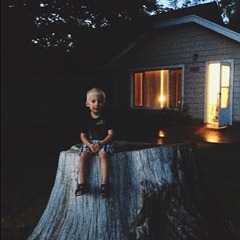

3. Find the perfect light. Its just the same as when taking photos with your dslr. you look for that perfect light. do the same thing with your iPhone. The better the light, the better the picture. (you could use a tripod even.)
4. DONT ZOOM. ever. You will lose heaps of quality and your photo will be extremely pixelated and grainy even if its just a tiny bit zoomed. If you want a close up picture go closer to the object. period.






5. Clean the lens often. (duh)
6. Look for different perspectives. I know when I shoot with my dslr camera I take the time to find a different way to look at what I am shooting. I do the same with my iPhone. shoot from below, from up high, from a different side. Shoot multiple times to get the photo that looks the best to you. (you can always delete and start over.)
7. Use other photography apps to process your imagine.






The main apps I use to process my iPhone photos are:
- Snapseed: Worth every penny. You can adjust everything! I mean EVERYTHING
- Vscocam: This is my all time favorite filter app. Comes with 10 different filters that you then can adjust to your liking. Love this app! Love it!
- ShakeitPhoto: This is my go to quick edit. It acts just like a polaroid and 9 out of ten times you use it the photo comes out looking great with not a lot of work.
- PS express: I use it only to reduce noise. That's it.
- Lenslight: When I want to add extra light to my photo to give it more of a dramatic feel I use this app.






- Crossprocess: Its the same concept of shake it photo but gives it a more dramatic look.
- Picfx: Its an all in one place for filters, textures light and so much more.
- Pictueshow: I haven't use this one in a long time but I do love the frames and textures it has.
- easyTITLER: The best app to add words to your photos. Gives you a ton of fronts and options to adjust the opacity of them.
- Squaready: The perfect app to use when you don't want to crop you photo into a square to add it to instagram.
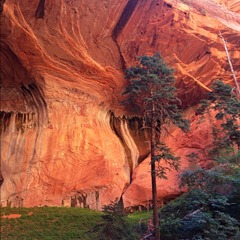





I hope this inspires you to take more amazing photos with your camera phone.
- Do you have a favorite camera phone photo? Share them on our Facebook page here
- Is there other editing apps you think we should try? Let us know in the comments.
- Android users what apps do you use?
- Follow us on instagram @thedailywyatt, @satakieli, @sarahmhalstead, @alitajewel @summercrosbie @desirae_ra @stephaniesclark @andthenshesnapped @melissabrich leave your handler in the comments and we will check out your feeds too!
Thanks guys for taking the time to read this post have a good Monday and I will see you again next time!
Audrey from The Daily Wyatt






I am an Instagram junkie. I try and make everyone of my friends IGJunkies also. ;) I totally love to follow new peeps. I am adding everyone! Yippee!
ReplyDeleteYou can find me over at @sharifox
:)
PS thanks for all the app recommendations. I really love Red Stamp. It isnt really a photo EDITING app but it certainly makes so rocking cool cards and you can send them via snail mail right threw your phone.
Pic Stitch is a cute frame app.
I am so going to go add some new apps!!!!
Thank You!
I also use Red Stamp!
DeleteSuch great tips. I need to be more patient with my phone pics. I have a bad habit of taking them on the fly- which rarely works to my advantage.
ReplyDeleteWith all the photo theft lately- my fav app for android is Add Watermark Free. Gives lots of options & is simple to use before uploading to IG. My IG name is @gigimariephoto
I did that at first too but then I realized how great it was to have those on the fly memories captured. Good idea on the watermarking.
Deletewhat great tips!! i am so addicted to IG right now but I also take pictures in a rush instead of really trying to capture something great!! these tips are just what i needed!! thanks so much for sharing!! :)
ReplyDeleteAnytime! I hope you share some of your photos on our facebook page!
DeleteThese are amazing tips - thank you for sharing them!!!
ReplyDeleteYour welcome! Thanks for taking the time to come here and read them!
DeleteGreat tips and awesome shots! I'm a total IG addict, but often use the IG camera. You're right about the better quality with the iPhone camera. I need to stop being lazy, lol. You mentioned some new apps too. Can't wait to try them out!
ReplyDeleteOne I love that you don't have listed is Camera Awesome from Smugmug. It's not free, around $3 I think, but does offer some cool effects and has several filters and texture included, plus more you can buy. It does take longer to load but I love the results when I have the patience.
I will have to try that one out thanks for the tip!
DeleteThis is awesome Audrey!!! Thanks so much for sharing.... i love iPhone posts!!! xo
ReplyDeleteYour welcome Karli!
DeleteAwesome tips Audrey!
ReplyDeleteThanks! :)
DeleteWonderful tips! I'm always looking for photo apps, so I'm definitely going to check these out.
ReplyDeletePlease do. Let us know if you like them!
DeleteI already follow you, Audrey! But I'll definitely look up some of the other girlies and follow them. I'm /~karavanover on there! And I lost most of my apps when I upgraded a while back and forgot I had even paid for some, so thank you for listing these! LOL.
ReplyDeleteAnd yessss, I'm addicted to IG too. Badly.
Oh yay! Well I hope that you enjoy the other ladies!
DeleteWhat do you use to clean your lens?
ReplyDelete_beckysue_ on IG
I use a soft cloth that you use to clean your lens on your camera or you could use one that you get for glasses. I don't use and chemicals.
DeleteIf anyone has an android, Camera 360, Mytubo, and FX Camera are awesome apps. @amarie_g
ReplyDeleteI used all of those when I had my evo! Great apps and thanks for the android apps!
Delete