STEP ONE: Open the desired image in Photoshop!
STEP TWO: Select all (command + A on a Mac or control + A on a PC) > Edit > Stroke
STEP THREE: Choose the width & color of your border. Unless you're working with a layer behind your image, that's larger than your image - you will need to choose Location > Inside.
You can also choose different blending modes & opacity for your border.
Click OK.
And Viola!
 |
| { example one } |
 |
| { example two } |
 |
| { example three } |
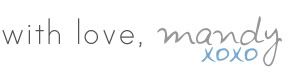









Thanks Mandy!
ReplyDeleteThat photo is just TOO cute!
ReplyDelete